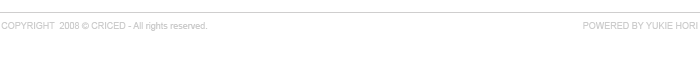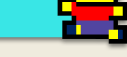

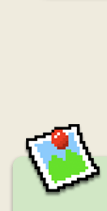

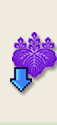


Most existing textbooks are paper-based. The creation of a digital textbook generally starts with the scanning of the paper textbook. The quality of scanned textbooks can be greatly enhanced by cutting the textbooks into pages before scanning.
Cutting the textbook
Scanning a textbook as it is often causes the scanned image to be shaded and skewed
(lower left figure). Therefore, the preferred method of scanning textbooks is to cut each
page and scan them separately (lower right figure).

Scanning the textbook
This is an example of how to scan a textbook. This example uses the ScanSnap
scanner. Please consult the manual for your scanner for detailed usage information.
First, create a new folder on your desktop. After that, set this folder as the default
folder for saving scanned images. Make sure that the images are saved as color images.
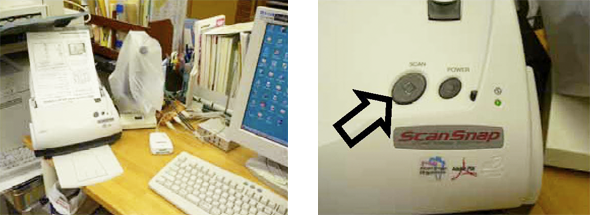
1. Place the pages of the textbook into the scanner. When scanning a large number of pages, split them into multiple passes.
2. After that, push the “SCAN” button.
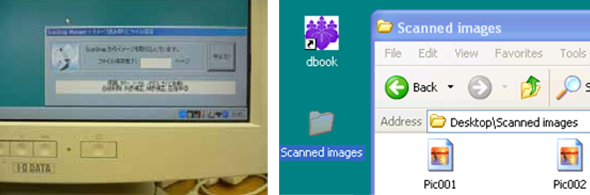
3. The progress of scanning is displayed at the bottom right of the computer screen.
4. The images that have been scanned appear in the folder that you had created.